#1 – Folder Shortcuts On Your Desktop
Do you have a folder in Laserfiche that you use often? Maybe a work queue folder that receives scanned documents? Create a shortcut for quick access!
Step 1
Open the Laserfiche Windows Client to the folder you want to create the shortcut for and highlight it in the main pane
Step 2
Drag the highlighted folder to your desktop
Step 3
Rename the shortcut and use it to access Laserfiche going forward!
Step 1
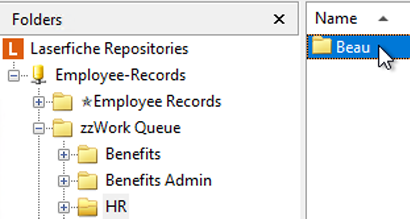
Step 2

#2 – Quickly Load a Document From Your Desktop
Did you know you can load a document into Laserfiche without even opening the Laserfiche Client?
Step 1
Right-click on the document, select Send to, and then Laserfiche
Step 2
Choose the folder to send it to, the volume, the template, and click OK
Step 1
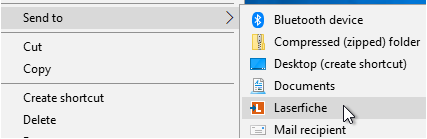
#3 – Search the Recycle Bin
Have you ever needed to search for a missing file that might have been accidentally deleted?
Step 1
Right-click on the Recycle Bin and select Search Recycle Bin
Step 2
Check the boxes All Fields and Entry Names
Step 3
Put in a unique value for the document (e.g. Employee ID) and click Search
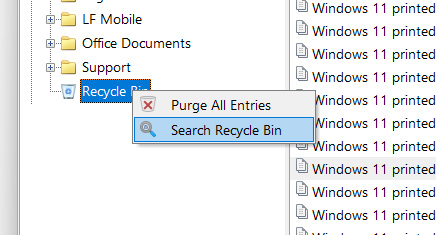
RECOGNIZED INDUSTRY LEADER.
Laserfiche has been recognized as an industry leader by analyst and research organizations.

Positioned as a Leader in the Nucleus Research ECM Technology Value Matrix

Named a Visionary in the 2021 Gartner Magic Quadrant for Content Services Platforms

Received an average overall Gartner Peer Insights rating of 4.8 (out of 5) in the last year by customers. Also named Customers’ Choice for Content Services Platforms
